energyhive takes the security of your data very seriously. We keep the data on secure servers that have no direct access from the internet. Your data is stored anonymously and the only information we have about you, the registered user, is the email address that you used to register and your post code.
Your email address is only used by us to alert you of specific energy usage events and of functional improvements to the energyhive service; it will never be disclosed to third parties without your express permission.
Your postcode is used to compare geographic energy usage with the prevailing climate conditions in that area. If your energy usage data is used for statistical analysis it is always anonymized.
Any purchase of equipment that you make on the Energyhive website IS NOT correlated with an energyhive account.